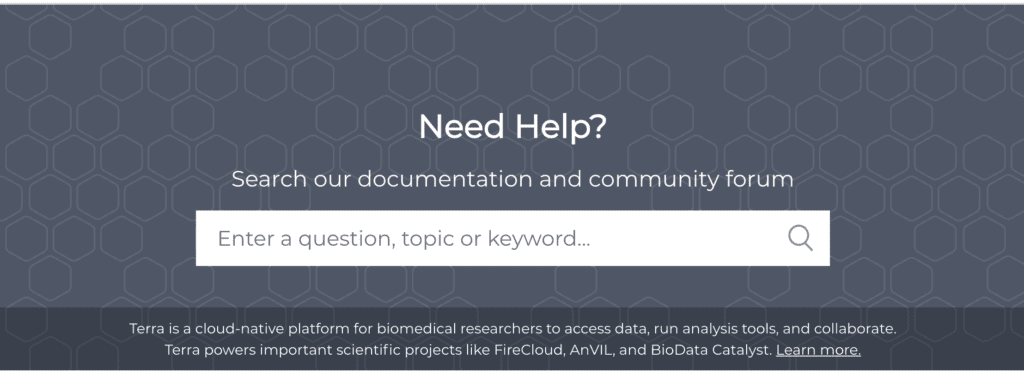Robert Majovski leads the User Education team in the Data Sciences Platform at the Broad Institute. His team is responsible for developing tutorials, documentation and other supporting educational materials for DSP products and services including Terra. In this listicle-style blog post, Robert goes over key resources that can help Terra newcomers and veterans alike get the most out of the platform.
1 — The intro video from the Terra.bio homepage
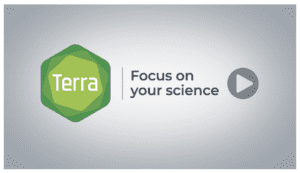
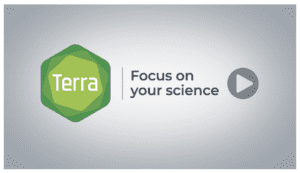
While you’re there, you may also be interested in reading about who makes Terra and what it takes to get started.
2 — The “Introduction to Terra” course on Leanpub
Speaking of getting started, my team recently published an introductory course on the Leanpub online learning platform. This first course is focused on introducing the Terra platform, and consists of reading assignments, videos and quizzes that walk you through foundational topics. By the end of it, you should be able to:
- Describe Terra’s goals and its guiding principles,
- Name the types of analysis that you can do in Terra,
- Define key cloud computing components that will enable you to work in Terra,
- Securely access Terra with your own account,
- Access Terra support to learn more and get help when you need it,
- Articulate your next steps to getting started with Terra.
The course is completely free and available on-demand; all you need to do to access it is create a free account on leanpub.com and check out the Introduction to Terra course.
UPDATE (Apr 2022): We have released several additional courses and will continue to develop more courses to cover progressively more advanced topics, so stay tuned for updates. You can find all our courses at https://leanpub.com/universities/terra.
3 — Plenty of useful videos on Terra’s YouTube channel
A big part of learning to use Terra effectively is just getting used to the interface, knowing where to find what you need and what are the key steps involved in accessing data and proceeding to analysis. What better way to learn these things than by watching them play out on-screen?
The Terra channel on Youtube offers a great collection of videos organized into playlists, from short-form Quick Tips, TerraBites demos and Getting Started tutorials, to long-form Webinars, Workshops, and more.
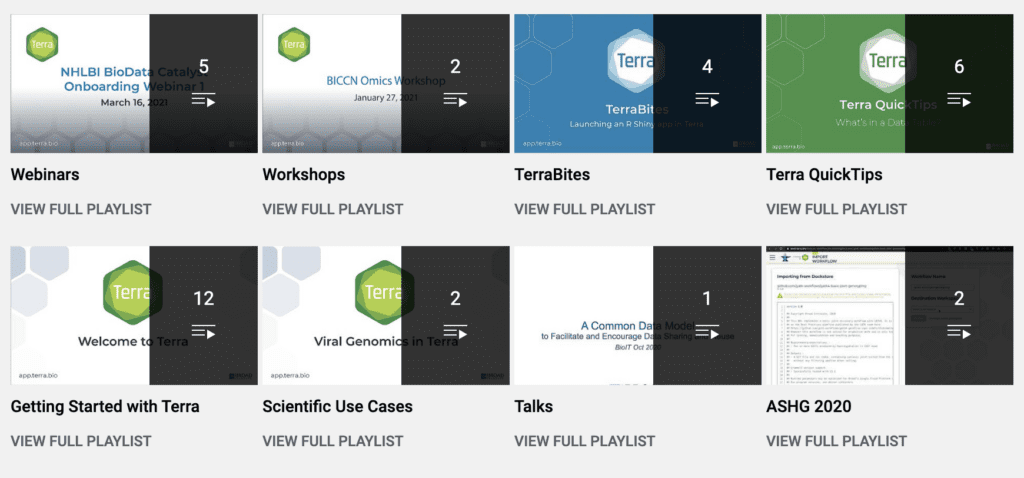
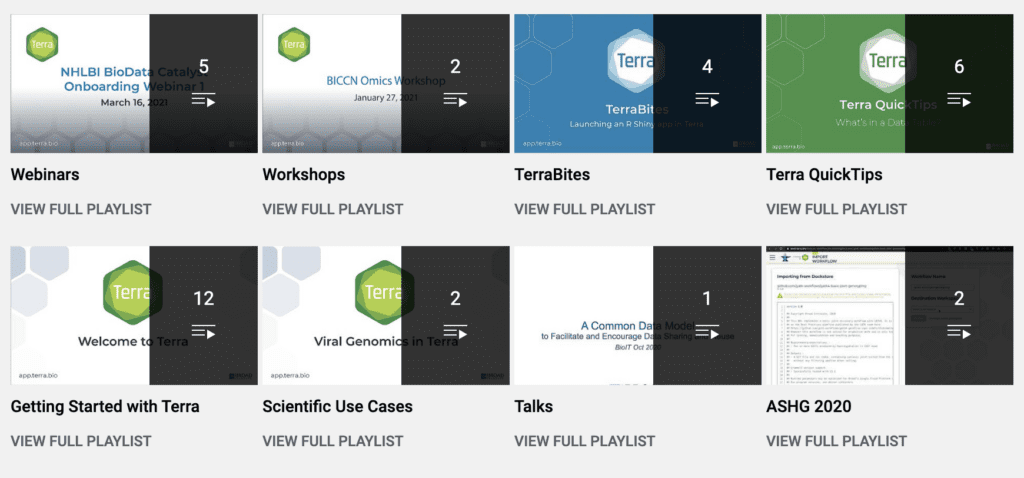
Our video collection has grown substantially since the last time we blogged about it, and it will undoubtedly continue to grow with the platform’s capabilities. Be sure to check it out and subscribe to be notified when we post new content.
4 — The Terra showcase
Another great way to grok what Terra can be used for — and how to make the most of its powerful features — is to browse the public workspaces that are featured in the Terra showcase.
The showcase is a searchable catalog of workspaces that contain fully configured analyses and example data across a variety of topics and research domains, currently including medical and population genomics, single-cell transcriptomics, cancer multi-omics, and viral genomics. These workspaces have been contributed by a variety of groups including tool developers, data generators and researchers as a way to share their tools, data and research findings in a fully reproducible way.
You can simply browse the contents of any workspace of interest to inspect how the analyses it demonstrates are set up, or you can clone it if you’d like to run through and potentially adapt the analyses for your own purposes.
In that spirit, the showcase also includes tutorial workspaces developed by our team that are specifically designed to teach newcomers how to use Terra features with hands-on, step by step instructions (currently covering Data Tables, Workflows and Notebooks).
Public workspace summaries are visible to everyone without login. Browsing the full workspace contents requires being logged in (registration is free).
5 — The Terra User Guide search box
Once you’re elbows deep in data and plowing through your analysis, you’re bound to come across one-off questions about very specific topics. Your best bet to find answers fast for these is to head over to the User Guide and use the search box to pull up the relevant documentation.
Of course, you can also browse the documentation by topic if you’re the type who enjoys reading the phone book.
Note to younger readers: it used to be a thing to print massive books that listed everyone’s phone numbers and give copies to everyone. There was also a version that listed shops and companies, which you would use to look up plumbers and bakeries. You got a new edition every year so you’d use the old ones as makeshift booster seats for little kids, or to make papier maché. Wild, eh?
6 — Terra support (helpdesk and community forum)
If you get stumped, don’t hesitate to reach out to our friendly support team, either privately through the Contact Us form (find it under Support in the app’s left-side expandable menu) or in the Community Forum where others can chime in with their own tips and perspectives.
7 — The Terra blog and newsletter
The Terra blog covers topics ranging from feature updates and events to research spotlights and news about what’s going on in the wider ecosystem. Many of the stories we publish are contributed by guest authors who share their experiences and highlight resources for working effectively with Terra and the cloud data ecosystem.
With a new blog post coming out every week, it’s a great way to stay abreast of recent developments, discover practical tips and tricks, and get inspired. You can subscribe to the blog to get notified when we publish new stories using the form on the blog homepage. Or, if a weekly cadence is a bit too much for your taste, why not subscribe to the monthly newsletter instead, which provides a recap of the month’s content with handy links to read the full story at your convenience.
8 — The Genomics in the Cloud book


See the 2020-2021 Genomics in the Cloud book club playlist on Youtube for a detailed preview of the material covered in the book.
You can access the Genomics in the Cloud book through the O’Reilly online learning library (sometimes called Safari) which is available through many academic and public libraries. The book is also available for purchase in print or ebook format from all major bookstores.