We believe you should be able to do your research on the cloud without having to administer computing resources or spend time installing software. To that effect, Terra offers an assortment of cloud environments pre-configured for interactive analysis with popular tools and packages. Some are environments that we maintain directly, and some that are maintained by other groups in the research community, as we’ve previously discussed.
In response to popular demand, we recently updated all the Terra-maintained Jupyter Notebook environments with an R kernel to include the latest version of Seurat, a widely-used R package for multimodal single-cell analysis developed by the Satija Lab at the New York Genome Center. Seurat includes tools for calculating quality control metrics, filtering cells, clustering cells and performing differential expression analysis, as well as multiple visualization tools.
This update means that you will be able to use the Seurat package out of the box, without doing any installation yourself, in the “Default” and “R / Bioconductor” environments listed in the Cloud Environment menu.
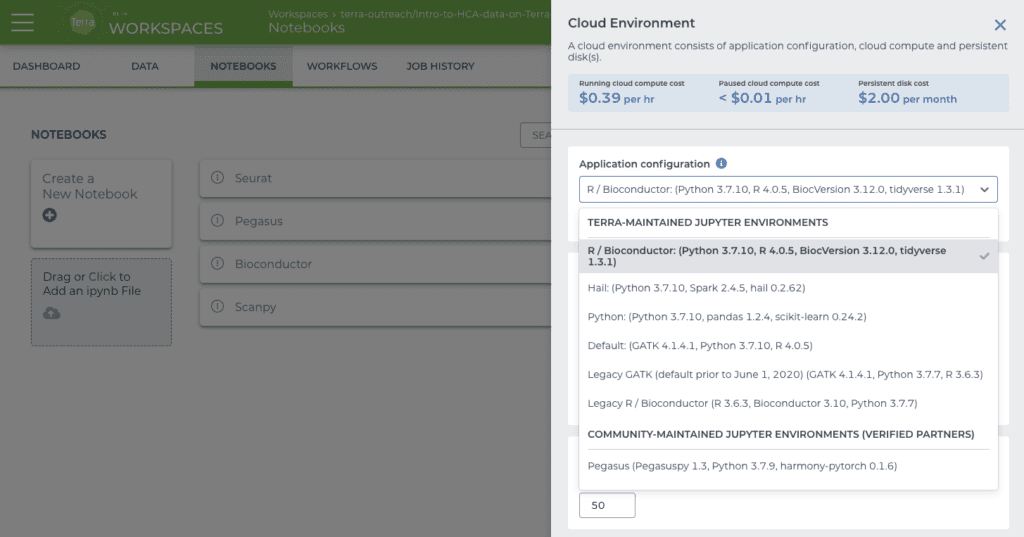
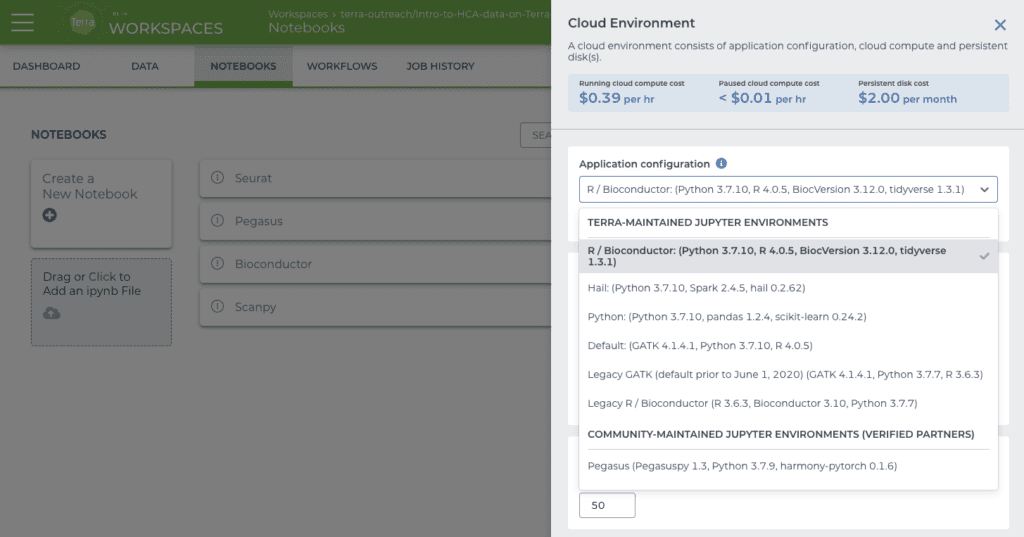
We also plan to add Seurat to the main RStudio environment in the near future.
Take Seurat for a spin today
You can see Seurat in action in this notebook, which is part of a public workspace dedicated to working with data from the Human Cell Atlas (HCA) project. The workspace includes several tutorial notebooks demonstrating how to use Bioconductor and popular packages like Seurat (R) and Scanpy (Python) to analyze single-cell data imported from the HCA Data Portal.
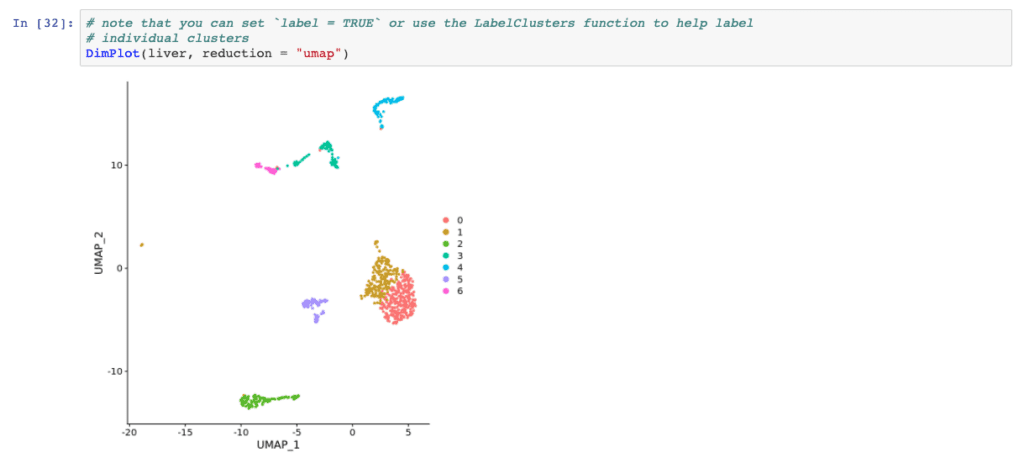
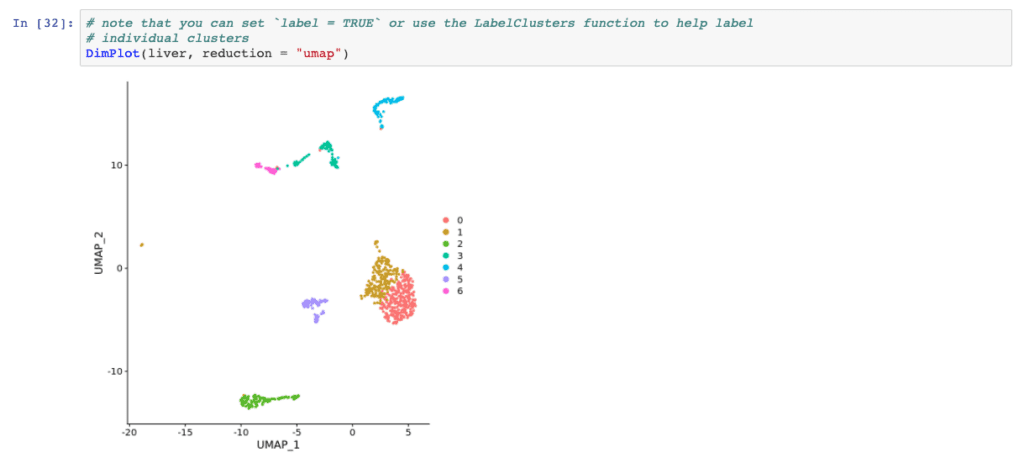
Note that if you are currently working in an older R-based environment and would like to upgrade to one of the newer versions that includes Seurat, you will need to recreate your environment from the new version as described in this document. This does mean you will need to reinstall any other packages that you had installed yourself. If you routinely use packages that are not installed by default in one of our environments, we suggest you create an installation script to make upgrading easier by automating the process of installing your specific packages onto any new environment, as described here. You can also build a custom environment image of your own based on one of our images as explained in this tutorial.
We’d love to hear your thoughts on what other packages or tools would be valuable to have available out of the box in Terra’s preconfigured cloud environments. To suggest your favorite package or vote on other people’s suggestions, please visit the Feature and Documentation Requests section of the Community Forum.