Adam Mullen, Software Product Manager in the Data Sciences Platform at the Broad Institute, is responsible for Terra workspaces. In this guest blog post, Adam announces a new spend reporting feature that provides more transparency into cloud computing costs incurred in Terra.
Over the last year, we’ve done a lot of work to improve key elements of the Terra infrastructure in order to provide better resource management features for researchers and administrators. As a result of these upgrades, we are now able to start rolling out more granular spend reporting capabilities as well as improvements to the scale and performance of workspace management services.
Today, we’re announcing a new spend report feature that will provide more transparency into cloud computing costs incurred in Terra per billing project.
To access the spend report for a given billing project, go to the Billing dashboard in Terra, select your billing project in the menu panel on the left and click on the “Spend report” tab in the panel on the right. As shown in the screenshot below, you will see a total spend summary for the selected period, as well as a breakdown of the expenses incurred for compute versus storage. The spend report also includes a chart that breaks down expenses per workspace for the top ten spending workspaces on that billing project.
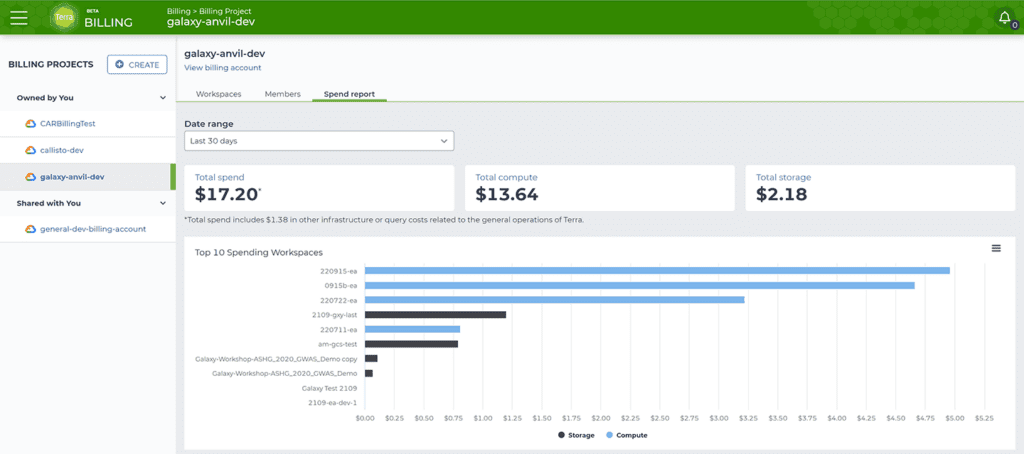
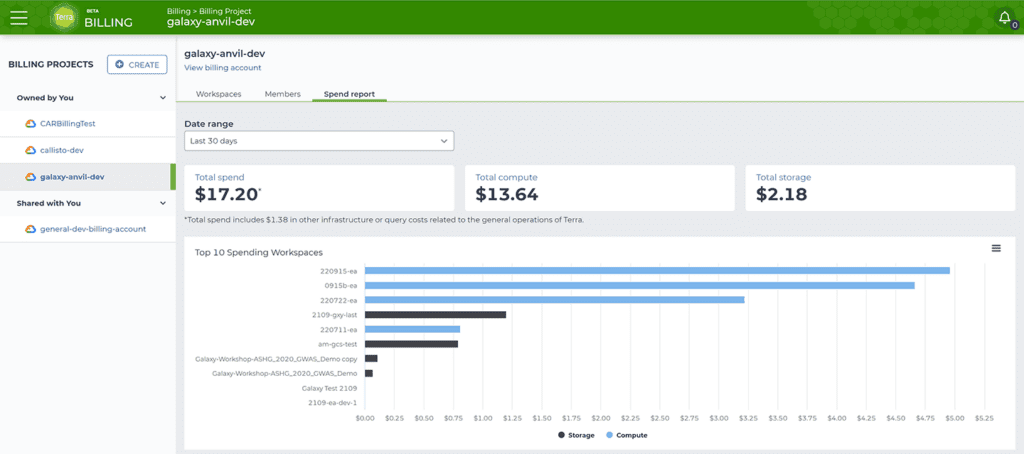
In order to access the spend report, you’ll first need to configure spend reporting for your Terra Billing Project (requires ownership of the billing project). This documentation article will walk you through how to enable cost reporting through BigQuery for your Google Billing Account and connect it to Terra. Please note if you are using a billing account owned by the Broad Institute, this step is not necessary.
As you are trying out this new feature, we welcome your feedback and suggestions on how we can make your experience more convenient and productive. If you have any feedback or issues, please reach out to us at support@terra.bio or through the Terra community forum.
Reference documentation
Displaying Cloud costs in Terra
How much did my workflow cost?



