One of the great advantages of executing your analyses in the form of automated workflows is that you can launch a whole pile of work and walk away while the machines do their thing. But how do you know when to come back for the results?
That’s right, you sign up for email notifications. In response to popular demand, the SUE team has implemented a notification system that can email you when your workflow submission status changes to “Succeeded”, “Aborted” or “Failed”.
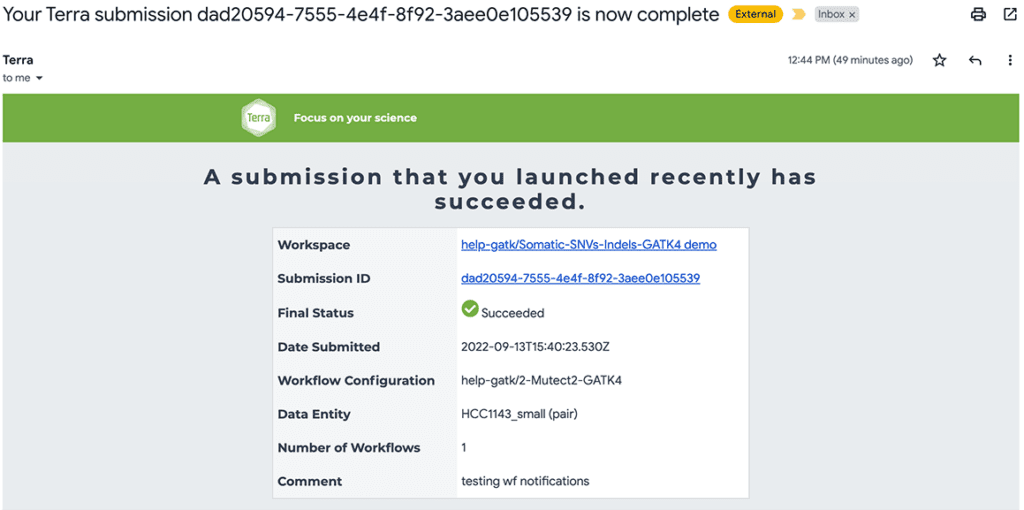
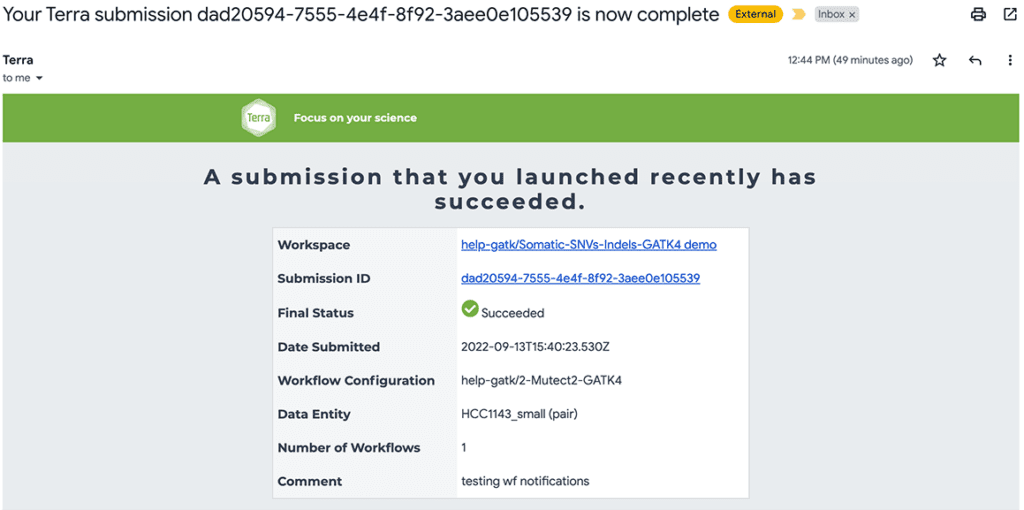
To be clear, you get one email per submission (i.e. per group of workflow runs launched at the same time), not per individual workflow run — so you don’t have to worry about your inbox getting flooded if you’re launching a workflow on 10,000 samples to be processed in parallel.
Control what you receive
The workflow submission status notifications are enabled by default; you don’t need to do anything to opt into receiving them. If you don’t want to receive these notifications, you can opt out of getting them on a per-workspace basis. Just head over to your Profile page, which now includes a new Notifications tab that houses all notification-related settings, and toggle the checkbox for each workspace accordingly.
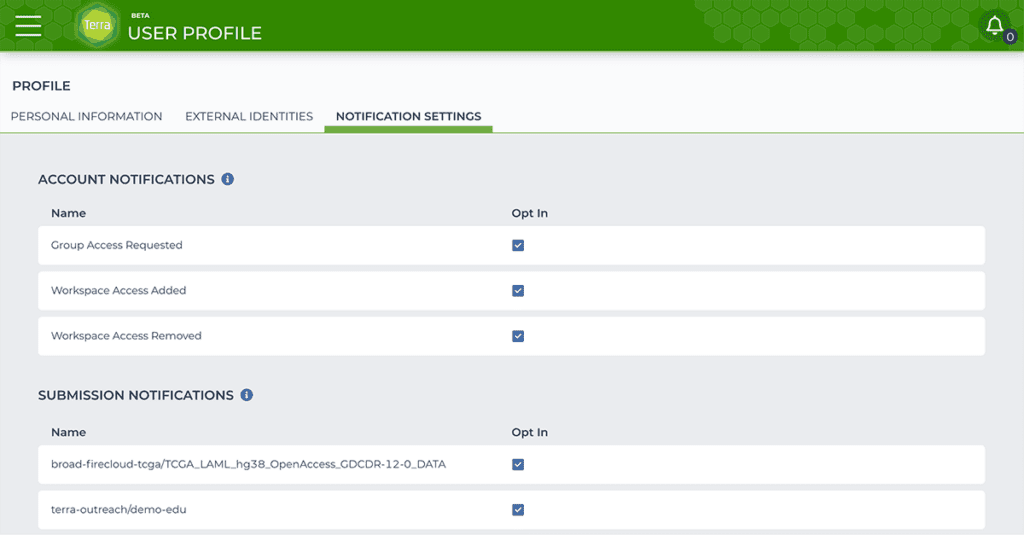
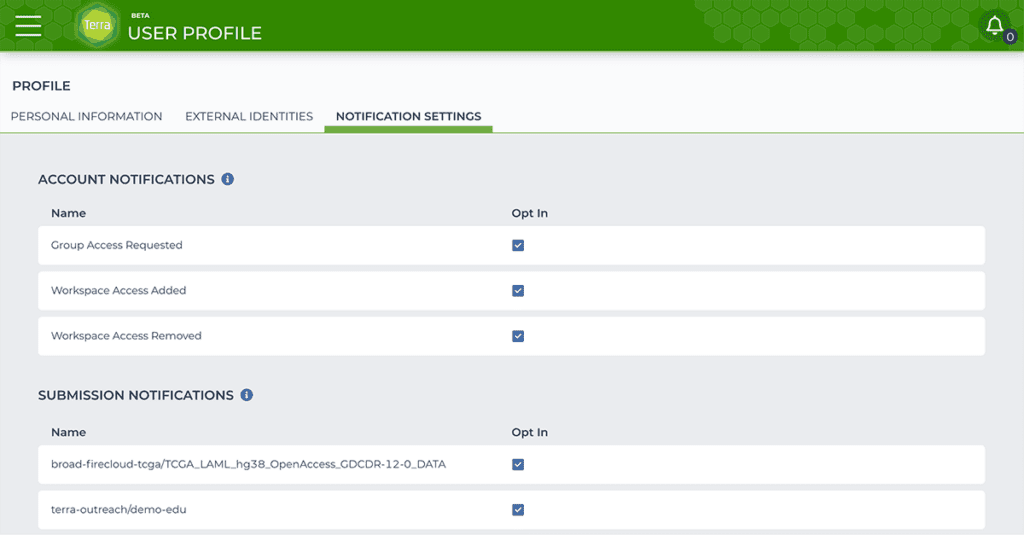
For more details about this new feature, see the workflow submission documentation.
We hope you will find this new feature useful and would love to hear your feedback on how we could make it even better, either in the public Terra forum or privately through the helpdesk as you prefer.