Erdal Cosgun is the Lead Data Scientist in the Microsoft Genomics Team and working on Interactive Analysis component of Terra on Microsoft Azure. Erdal is the co-author of this blog and published Use IGV in Terra on Azure with a notebook featured workspace to show how to use IGV on Terra notebooks.
Interactive Genomic Viewer: Overview
The Interactive Genomic Viewer (IGV) is a powerful and popular visualization tool for exploring genomic data. It supports a range of genomic data types including aligned sequence reads, mutations, gene expression and genomic annotations. With IGV, you can zoom and explore genomic data at levels of detail ranging from whole genome to base pair. IGV supports data loaded from multiple sources ranging from cloud-based to local resources. To learn more about IGV, please refer to Robinson, J., Thorvaldsdóttir, H., Winckler, W. et al. Integrative genomics viewer. Nat Biotechnol 29, 24–26 (2011). https://doi.org/10.1038/nbt.1754.
How to use IGV in Terra on Azure
You can use IGV in Terra on Azure by running a Jupyter notebook. Jupyter notebooks are a great tool for data scientists working on genomic data analysis.
To learn more, see the IGV in Terra on Azure Featured Workspace. The Featured Workspace demonstrates the basics of using JupyterLab and IGV on Terra on Microsoft Azure with data from the Microsoft Genomics Data Lake.
For step-by-step instructions, see How to run IGV in a notebook in Terra Support.