One of our biggest feature developments so far this year has been the addition of Galaxy, the popular open-source bioinformatics application, to Terra’s interactive analysis portfolio.
Galaxy is widely known for making bioinformatics more accessible to life sciences researchers who don’t have a programming background thanks to its simple, user-friendly interface and the wealth of community-contributed tools that are available in its built-in “tool shed”. It’s also notable for its worldwide training network, extensive educational resources and key features that support teaching and remote learning, as recently described in the PLOS Computational Biology paper “Fostering accessible online education using Galaxy as an e-learning platform” by Beatriz Serrano-Solano and colleagues.
All of this aligns beautifully with Terra’s philosophy of expanding access to sophisticated computational tools, supporting collaboration and empowering educators in addition to researchers, so we’re thrilled to report that Galaxy is now available in Terra as a fully-functional application.
Command your own Galaxy
Under the aegis of the AnVIL project, we worked with the core Galaxy development team at Johns Hopkins University to integrate Galaxy into Terra’s cloud environments framework, which also serves Jupyter Notebooks and RStudio.
In practice, this means you can launch your very own Galaxy server without having to do any configuration yourself, right from the Terra web interface. Your personal Galaxy instance is backed by a cloud environment with dedicated resources, so your jobs run right away, yet you can still take advantage of the same community-contributed tools that are available in shared server instances.
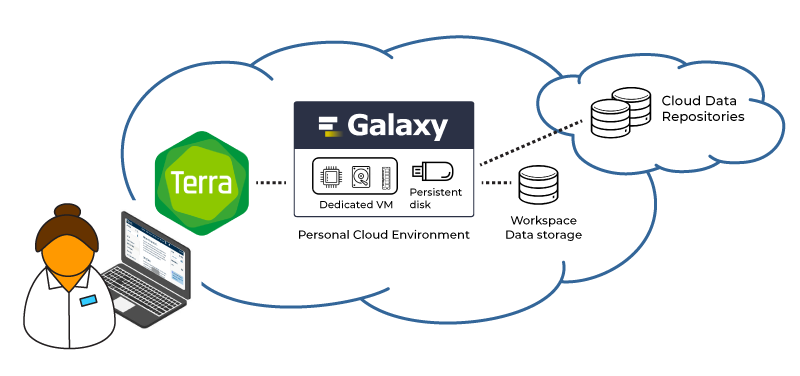
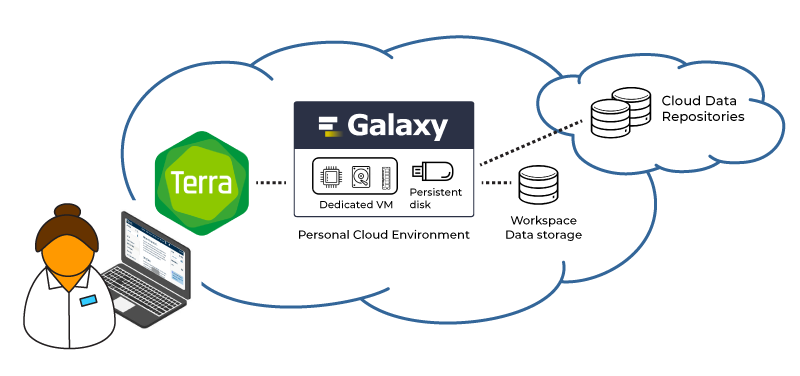
When we first announced this new functionality in January, Galaxy was accessible in Terra only through the AnVIL-sponsored Terra portal. Today, we released an update that makes Galaxy available through the other “faces” of Terra, i.e. the project-agnostic Terra Community Workbench and the NHLBI BioData Catalyst, opening its use to a wider audience. This also marks a transition from alpha to beta development status, meaning that the software is more mature and can be considered reliable enough for regular work, with the caveat that minor changes may occur over time as we smooth out any remaining rough edges and improve user experience in the application.
Using Galaxy in Terra
To launch a Galaxy instance, go to the Notebooks tab of any workspace; you’ll see a big square button labeled “Create a Cloud Environment for Galaxy” in the left-hand margin. Clicking on that button will open a dialog on the right side of the page showing a preset configuration for a basic Galaxy instance, which you can tweak or simply accept as-is.
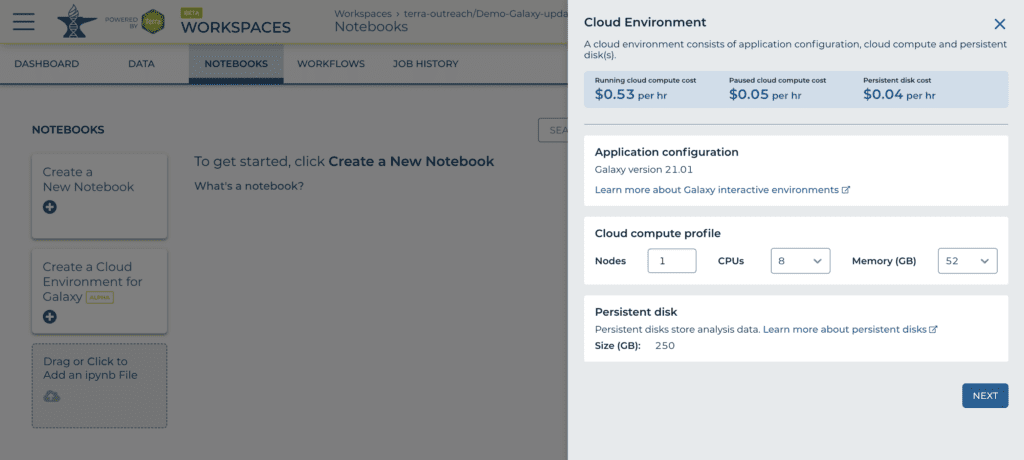
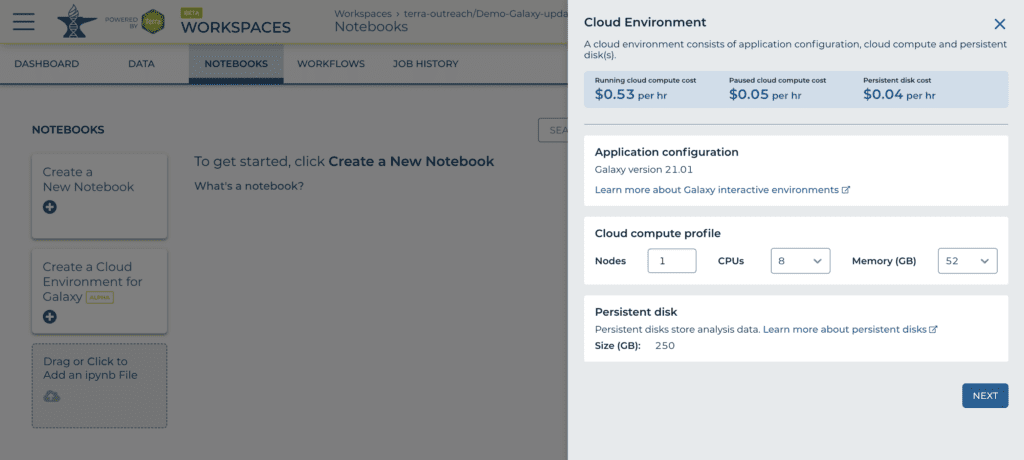
Clicking “Next” will load an informational dialog with a few notes and recommendations, and from there it’s just one more click to create the instance, which will open the Galaxy interface in a new window. Once you’re in the Galaxy window, usage is essentially the same as for any other Galaxy server, give or take a few subtleties in how you interact with data files. For details, see this documentation article in the Terra knowledge base.
By the way, if it seems a little odd to you that the Galaxy launch button lives under “Notebooks”, you’re not wrong! This is essentially a historical artifact; a side effect of the Jupyter Notebooks functionality having been developed first. We’re currently working on a redesign of this part of the interface to provide a more intuitive and consistent experience for launching interactive applications — currently Jupyter Notebook, RStudio and Galaxy — and for organizing relevant project code files such as the notebooks themselves, R scripts and so on. We’re not yet able to share a precise timeline for when those changes will materialize, but we expect it will happen by the end of the year.
To learn more and get started with Galaxy in Terra, be sure to check out the Galaxy documentation in the Terra knowledge base. You can also find a wealth of useful resources and videos collected by searching for “Galaxy” on the AnVIL Project website, and of course the Galaxy Training Network is the best place to go for instructions on making the most of Galaxy itself.
We’d love to get your feedback about this new feature in the Terra Community Forum, and as always, don’t hesitate to reach out to the Terra Helpdesk if you encounter any issues.